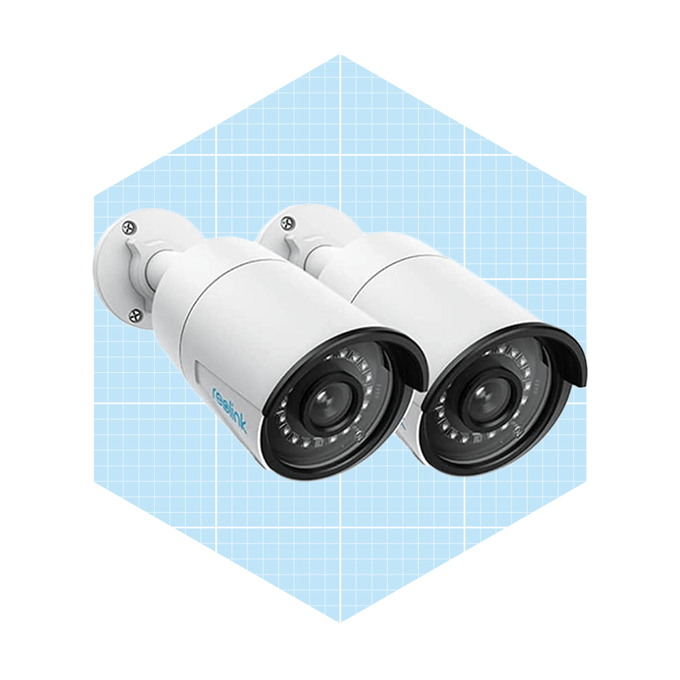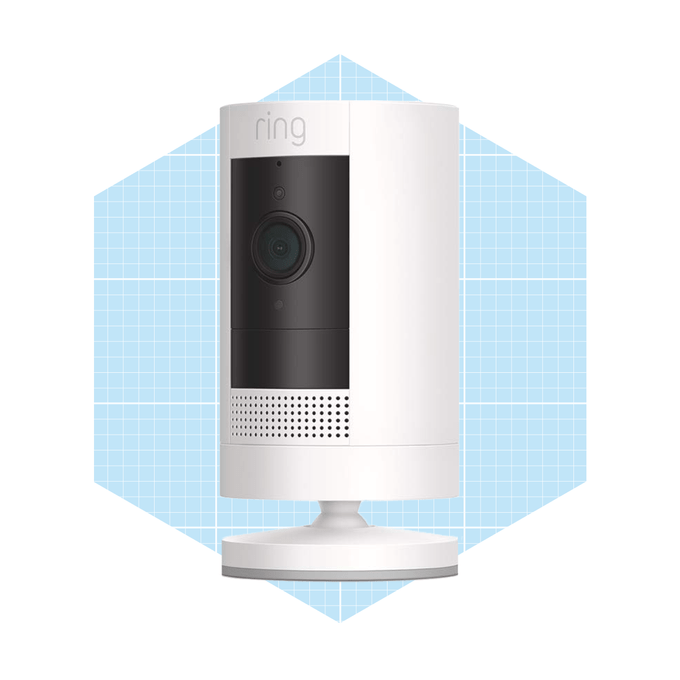Security cameras are one of the smartest additions you can make to your home.
Besides the increased security, you can also use them to watch the kids or pets from an app on your phone while you make dinner. Or you can catch your teen sneaking in at midnight, or finally get proof your neighbor is trimming your trees without permission. There are so many uses!
The question is, what type of security camera best fits your needs? Cloud cameras are convenient, but IP cameras offer advantages, too. Let’s dive into the pros and cons to help you determine the best security camera for you.
On This Page
What Is an IP Security Camera?
An Internet Protocol (IP) security camera sends footage to a local storage device in your home, called a network video recorder (NVR). It’s carried via Wi-Fi or a USB or ethernet cable.
Because you can connect the cameras to the NVR with cables, you don’t technically need internet. So if there’s an outage or your Wi-Fi is slow, you can still record and store footage.
Pros
-
Better image quality;
-
No video storage fees;
-
Fewer worries about your footage getting hacked;
-
No need for internet.
Cons
-
More complicated setup;
-
No professional monitoring;
-
Requires electricity.
What Is a Cloud Security Camera?
A cloud security camera is exactly what it sounds like, storing footage in the cloud instead of a device. These cameras are typically easy to install, use and maintain. They can also be professionally monitored when paired with a security system.
Pros
-
Quick and easy setup;
-
Professional monitoring option;
-
Doesn’t require electricity;
-
Doesn’t need a storage device.
Cons
-
Footage storage fees;
-
Footage may not be as secure;
-
Requires internet connection.
Why To Choose an IP Security Camera
Choose an IP security camera if:
-
You’re concerned about your privacy: Storing your footage locally on an NVR means it stays with you, not on a camera company’s servers. While it can still be hacked if your Wi-Fi isn’t secure, you don’t have to worry about a camera company security breach.
-
You don’t want to pay storage fees: Most cloud security camera companies charge to store your camera footage. Storing on your NVR is free.
-
You want good video quality: IP cameras offer video quality superior to cloud cameras.
-
You don’t want to be dependent on internet service: Hardwiring your camera to the NVR ensures you record footage whether you have internet service or not.
Why To Choose a Cloud Security Camera
Choose a cloud security camera if:
-
You want quick and easy installation: Most can be installed in minutes.
-
You want professional monitoring: Many smart security services offer security monitoring with their cloud cameras.
-
You don’t want to worry about power outages: IP cameras need electricity to power the NVR. Cloud cameras are often solar- or battery-powered so outages don’t affect them.
-
You don’t want a storage device: An NVR requires upkeep while a cloud camera automatically downloads updates and is generally upkeep-free.
Best IP Security Cameras
While many IP security cameras are made by unrecognizable brands, a few well-known, trusted ones make them for the home. After research and testing, these brands stood out.
Best for added features: Lorex 4K Ultra HD

The Lorex 4K Ultra HD is chock full of useful features. It detects faces, packages and vehicles while offering two-way talk, color night vision and security light. The most unique feature: Its pre-recorded message option. You can record a message to play when the camera senses a human approaching, like “Please beware of the dog.”
Best for reliability: Reolink Security Camera System

Reolink’s reputation for high-quality cameras that work the way they should is well-established. You’ll find their cameras glitch-free and easy to use. These also include two-way talk, night vision and person and vehicle detection.
Best for tight budgets: Reolink Turret Camera System

The Reolink Turret Camera System comes with the same features as the previous Reolink system, with one key difference. This one requires fewer cameras to cover the same area, lowering the price.
Best Cloud Security Cameras
There are so many cloud cameras on the market it can be hard to choose. After hands-on testing and research, here are some favorites.
Easiest installation and most versatile: Ring Stick Up Cam

You can’t get easier camera installation than with the Ring Stick Up Cam. Just set it down, connect it to the app and you’re good to go. Even better, it works indoors and outdoors, whatever your needs. You can also choose battery, solar or electric charging options. Plus, if you pair it with a Ring security system, you can get professional monitoring.
Best splurge: Arlo Pro 4

Arlo cameras are more expensive because they bring the goods. The Arlo Pro 4 offers superior video for a cloud camera, color night vision, a blinding spotlight, loud siren, two-way talk and more. It also has advanced artificial intelligence (AI) that can tell the difference between a person, package, vehicle or animal and send you notifications.
Best budget pick: Google Nest Cam Outdoor

While the camera itself isn’t cheap, the Google Nest Cam Outdoor offers something most other cloud cameras don’t — up to three hours of free footage storage. If you only want to see recent events and download footage to your phone, this is a great option. Google Nest cameras also offer 24/7 recording, rare for cloud storage cameras.